The Curious Case Of My Malevolent Machine
I had a problem, a problem with the internet. Or maybe the internet had a problem with me - either way, my online options were pretty restricted, but curiously not fully. That's what troubled me for the last few weeks: how could I connect to the internet just a little bit?
Long story short: a new router fixed the problem - so I guess the old router was broken? Anyway, luckily I had a spare machine that was catching dust for over a year. One hardware reconfiguration and one dreaded call later I could access the wide space of the iNets again. With all my machines.
But how do you recognize that it's the routers fault and not the one of the application, server, user, cable, driver, et cetera? To remind myself of this colorful event and maybe to aid those who have similar problems with their internet connectivity I decided to blog-psot about it. Well, short story long: what follows are my notes that I created in the process of dealing with this freak situation. [...]
(show me)(don't show me)
Symptom [....]:
It didn't happen over a single night. It happened very slowly, during the course of one week or so. At first, I just thought IGN would load slow - but how wrong was I. It turned out that my whole connection was in trouble.
Symptom [...·]:
Http-browsing is slow as hell. Websites load forever. Often they spend up to 2 min. at the white screen phase and if (if, not when!) it succeeds to load past that stage then it's not getting quicker. But IRChatting and listening to iRadio is not affected by this. At least not that I know of.
Update: It got worse. They are affected now. If I can connect with one of these two programs, mIRC and Winamp, then the connection doesn't stay for too long.
Update-Update: Well, it varies. On some days I can chat for hours without any problems.
Symptom [..·.]:
Ping request timeouts. A lot. Today on these websites but not on those, in a few hours on other websites and tomorrow on even more different websites. Here's the ping logging:
[show/hide ping logging]
<<
C:\Documents and Settings\someguy>ping www.gametrailers.com
Pinging a580.g.akamai.net [195.50.164.202] with 32 bytes of data:
Reply from 195.50.164.202: bytes=32 time=16ms TTL=60
Reply from 195.50.164.202: bytes=32 time=16ms TTL=60
Reply from 195.50.164.202: bytes=32 time=16ms TTL=60
Reply from 195.50.164.202: bytes=32 time=16ms TTL=60
Ping statistics for 195.50.164.202:
Packets: Sent = 4, Received = 4, Lost = 0 (0% loss),
Approximate round trip times in milli-seconds:
Minimum = 16ms, Maximum = 16ms, Average = 16ms
C:\Documents and Settings\someguy>ping 192.168.1.1
Pinging 192.168.1.1 with 32 bytes of data:
Reply from 192.168.1.1: bytes=32 time<1ms TTL=254
Reply from 192.168.1.1: bytes=32 time<1ms TTL=254
Reply from 192.168.1.1: bytes=32 time<1ms TTL=254
Reply from 192.168.1.1: bytes=32 time<1ms TTL=254
Ping statistics for 192.168.1.1:
Packets: Sent = 4, Received = 4, Lost = 0 (0% loss),
Approximate round trip times in milli-seconds:
Minimum = 0ms, Maximum = 0ms, Average = 0ms
C:\Documents and Settings\someguy>ping www.amazon.de
Pinging www.amazon.de [87.238.87.36] with 32 bytes of data:
Request timed out.
Request timed out.
Request timed out.
Request timed out.
Ping statistics for 87.238.87.36:
Packets: Sent = 4, Received = 0, Lost = 4 (100% loss),
C:\Documents and Settings\someguy>ping www.paypal.com
Pinging www.paypal.com [64.4.241.49] with 32 bytes of data:
Request timed out.
Request timed out.
Request timed out.
Request timed out.
Ping statistics for 64.4.241.49:
Packets: Sent = 4, Received = 0, Lost = 4 (100% loss),
C:\Documents and Settings\someguy>ping www.gametrailers.com
Pinging a580.g.akamai.net [195.50.164.208] with 32 bytes of data:
Reply from 195.50.164.208: bytes=32 time=17ms TTL=60
Reply from 195.50.164.208: bytes=32 time=16ms TTL=60
Reply from 195.50.164.208: bytes=32 time=16ms TTL=60
Reply from 195.50.164.208: bytes=32 time=15ms TTL=60
Ping statistics for 195.50.164.208:
Packets: Sent = 4, Received = 4, Lost = 0 (0% loss),
Approximate round trip times in milli-seconds:
Minimum = 15ms, Maximum = 17ms, Average = 16ms
C:\Documents and Settings\someguy>ping wii.uk.ign.com
Ping request could not find host wii.uk.ign.com. Please check the name and try a
gain.
C:\Documents and Settings\someguy>ping www.playauditorium.com
Pinging www.playauditorium.com [70.32.121.171] with 32 bytes of data:
Reply from 70.32.121.171: bytes=32 time=162ms TTL=45
Reply from 70.32.121.171: bytes=32 time=161ms TTL=45
Reply from 70.32.121.171: bytes=32 time=162ms TTL=45
Reply from 70.32.121.171: bytes=32 time=161ms TTL=45
Ping statistics for 70.32.121.171:
Packets: Sent = 4, Received = 4, Lost = 0 (0% loss),
Approximate round trip times in milli-seconds:
Minimum = 161ms, Maximum = 162ms, Average = 161ms
C:\Documents and Settings\someguy>ping www.deutschlandklickt.de
Pinging www.deutschlandklickt.de [93.89.14.11] with 32 bytes of data:
Request timed out.
Request timed out.
Request timed out.
Request timed out.
Ping statistics for 93.89.14.11:
Packets: Sent = 4, Received = 0, Lost = 4 (100% loss),
C:\Documents and Settings\someguy>ping www.ebay.de
Pinging hp-intl-de.ebay.com [66.135.210.64] with 32 bytes of data:
Request timed out.
Request timed out.
Request timed out.
Request timed out.
Ping statistics for 66.135.210.64:
Packets: Sent = 4, Received = 0, Lost = 4 (100% loss),
>>
Update: Now sometimes instead of "Request timed out." it will say "Hardware error" ... :^/
[ Woody's Checkpoint: # top # ]
 Symptom [..··]:
Symptom [..··]:
Rapidshare downloads are slowed down from ~3oo-7oo kB/s to ~6o kB/s at average and ~1oo kB/s at peak speeds. I think Torrent-uploads are slowed down, too, often to kB/s values below 1. Could it be that the iNet *up*stream is either affected most or most responsible for the bad connection?
Also have a look at this picture - I think you can see a pattern in the download speed. See those mountains? I wonder if my connectivity is slowed down to mere short impulses instead of a steady flow.
Symptom [.·..]:
I noticed it only today. Sometimes the "network cable unplugged" (or "no connection") icon is visible in the system tray - but only for a second and then it's gone and the connection is good again. I mean "good". Here's an ipconfig comparison, the first being called during a normal connection, the second being called in that second where the icon appears.
<<
C:\Documents and Settings\someguy>ipconfig -all
Windows IP Configuration
Host Name . . . . . . . . . . . . : woodrow-vs1shd0
Primary Dns Suffix . . . . . . . :
Node Type . . . . . . . . . . . . : Unknown
IP Routing Enabled. . . . . . . . : No
WINS Proxy Enabled. . . . . . . . : No
Ethernet adapter Local Area Connection:
Connection-specific DNS Suffix . :
Description . . . . . . . . . . . : ULi PCI Fast Ethernet Controller
Physical Address. . . . . . . . . : TH-IS-IS-SE-CR-ET
Dhcp Enabled. . . . . . . . . . . : No
IP Address. . . . . . . . . . . . : 192.168.1.33
Subnet Mask . . . . . . . . . . . : 255.255.255.0
Default Gateway . . . . . . . . . : 192.168.1.1
DNS Servers . . . . . . . . . . . : 192.168.1.1
67.138.54.100
C:\Documents and Settings\someguy>ipconfig -all
Windows IP Configuration
Host Name . . . . . . . . . . . . : woodrow-vs1shd0
Primary Dns Suffix . . . . . . . :
Node Type . . . . . . . . . . . . : Unknown
IP Routing Enabled. . . . . . . . : No
WINS Proxy Enabled. . . . . . . . : No
Ethernet adapter Local Area Connection:
Media State . . . . . . . . . . . : Media disconnected
Description . . . . . . . . . . . : ULi PCI Fast Ethernet Controller
Physical Address. . . . . . . . . : TH-IS-IS-SE-CR-ET
C:\Documents and Settings\someguy>
>>
Symptom [.·.·]:
The "renew ipconfig" feature doesn't work anymore. I mean, I never tried it but I guess it should work. I had the exact same thing with the not properly working WLAN of my mother in the past days:
<<
C:\Documents and Settings\someguy>ipconfig -renew
Windows IP Configuration
The operation failed as no adapter is in the state permissible for
this operation.
C:\Documents and Settings\someguy>
>>
Symptom [.··.]:
Only this PC is affected by it. I can still use the PS3 to go online and play online, and I even can use its browser and surf "those troublesome" (actually all are troublesome) websites (GameTrailers, eBay, PayPal, etc.) without any delay.
Symptom [.···]:
I can receive eMails, to be precise, I can download the mails that are stored on the webserver (more or less) easily: it may take a while but certainly not as long as surfing the web needs. Sending a mail however needs several attempts (up to more than 1o) due to massive timeouts. This only further confirms my suspicion about a blocked upstream.
Symptom [·...]:
If there is now download limit in jDownloader then I get these "impulse download speeds" (s. that already mentioned picture up there or click on this link), but if I put in a download limit (i.e. 110 kB/s) then the flow is steady again! At least in this application. But the ping still timeouts. Mysterious.
Symptom [·..·]:
I don't know about how netstat works and should work but if I closed any program that uses iNet connectivity just seconds ago (like Thunderbird for instance), netstat will still list the program under "Active Connections" for quite some time, sometimes for a minute and more.
Symptom [·.·.]:
I don't know if this means anything at all but when I tried to upload some JPEG file the size of 89 KB to my Freenet account, the transfer repetetively freezed at 17% (16 KB). It freezed in a fashion that forced me to rename the file and try to upload it again. Eight times in a row (then I gave up) at the very same point in the transfer, namely 17% - what a strange coincidence.
Symptom [·.··]:
I don't know enough about Ubuntu to know for sure whether or not it should be different than I experienced it, but: I just tried surfing the web using my Ubuntu Live CD (6.o6 LTS) and after setting up my static IP I could, indeed, ping my router. But that was it. I neither could ping www.google.de nor could I surf it using Firefox (same goes for other websites).
*Note - not Symptom*
At this point I managed to install Windows Service Pack 2 (humongous "Yay!") but as it turns out installing it has no effect whatsoever on my bad connectivity issue. Which is a bad thing but also a good thing, because normally I further destroy my PC when I try to fix things.
*Checkpoint*
I tried to install "that other" router again, but I still can't figure out the proper WAN-username and -password data. I'll have to lynch Mika for that one. In the process of accessing the router and testing internet connections I disabled the WLAN-settings of my PS3. And now suddenly my PC can browse all those sites with no delay whatsoever. Let me repeat that: I CAN BROWSE AGAIN! But pinging sites has gotten worse. Now I have 1oo% package loss everywhere except when I directly ping the router. No ping at all but still full http-surfing capability? I don't know how I did that. Furthermore now the PS3 can't go online. I think that's even worse than before.
Update: Yeah, I thought so. It's slow again. I don't understand anything anymore.
*Finally fixed*
In retrospect, it seems the router was causing the trouble. Luckily I had a spare router dusting around next to it. One dreaded call with my ISP and everything's fixed now. Even the PS3 can go online again, although I merely did a quick test there. Maybe I'll have a more stable connection on that machine in the future. Frankly, the instability of the PS3 connection should have been a symptom, too. I'm such a moron. Anyway, fortunately, unlike the old one, the new router features static DHCP, so .. Yay! Can do "stuff" now. Finally! Like maybe going online with my Nintendo DS™? Maybe I can re-approach that Wacom-NDS-project now. Oh, the possibilities ...
# top #
Long story short: a new router fixed the problem - so I guess the old router was broken? Anyway, luckily I had a spare machine that was catching dust for over a year. One hardware reconfiguration and one dreaded call later I could access the wide space of the iNets again. With all my machines.
But how do you recognize that it's the routers fault and not the one of the application, server, user, cable, driver, et cetera? To remind myself of this colorful event and maybe to aid those who have similar problems with their internet connectivity I decided to blog-psot about it. Well, short story long: what follows are my notes that I created in the process of dealing with this freak situation. [...]
(show me)(don't show me)
Symptom [....]:
It didn't happen over a single night. It happened very slowly, during the course of one week or so. At first, I just thought IGN would load slow - but how wrong was I. It turned out that my whole connection was in trouble.
Symptom [...·]:
Http-browsing is slow as hell. Websites load forever. Often they spend up to 2 min. at the white screen phase and if (if, not when!) it succeeds to load past that stage then it's not getting quicker. But IRChatting and listening to iRadio is not affected by this. At least not that I know of.
Update: It got worse. They are affected now. If I can connect with one of these two programs, mIRC and Winamp, then the connection doesn't stay for too long.
Update-Update: Well, it varies. On some days I can chat for hours without any problems.
Symptom [..·.]:
Ping request timeouts. A lot. Today on these websites but not on those, in a few hours on other websites and tomorrow on even more different websites. Here's the ping logging:
[show/hide ping logging]
<<
C:\Documents and Settings\someguy>ping www.gametrailers.com
Pinging a580.g.akamai.net [195.50.164.202] with 32 bytes of data:
Reply from 195.50.164.202: bytes=32 time=16ms TTL=60
Reply from 195.50.164.202: bytes=32 time=16ms TTL=60
Reply from 195.50.164.202: bytes=32 time=16ms TTL=60
Reply from 195.50.164.202: bytes=32 time=16ms TTL=60
Ping statistics for 195.50.164.202:
Packets: Sent = 4, Received = 4, Lost = 0 (0% loss),
Approximate round trip times in milli-seconds:
Minimum = 16ms, Maximum = 16ms, Average = 16ms
C:\Documents and Settings\someguy>ping 192.168.1.1
Pinging 192.168.1.1 with 32 bytes of data:
Reply from 192.168.1.1: bytes=32 time<1ms TTL=254
Reply from 192.168.1.1: bytes=32 time<1ms TTL=254
Reply from 192.168.1.1: bytes=32 time<1ms TTL=254
Reply from 192.168.1.1: bytes=32 time<1ms TTL=254
Ping statistics for 192.168.1.1:
Packets: Sent = 4, Received = 4, Lost = 0 (0% loss),
Approximate round trip times in milli-seconds:
Minimum = 0ms, Maximum = 0ms, Average = 0ms
C:\Documents and Settings\someguy>ping www.amazon.de
Pinging www.amazon.de [87.238.87.36] with 32 bytes of data:
Request timed out.
Request timed out.
Request timed out.
Request timed out.
Ping statistics for 87.238.87.36:
Packets: Sent = 4, Received = 0, Lost = 4 (100% loss),
C:\Documents and Settings\someguy>ping www.paypal.com
Pinging www.paypal.com [64.4.241.49] with 32 bytes of data:
Request timed out.
Request timed out.
Request timed out.
Request timed out.
Ping statistics for 64.4.241.49:
Packets: Sent = 4, Received = 0, Lost = 4 (100% loss),
C:\Documents and Settings\someguy>ping www.gametrailers.com
Pinging a580.g.akamai.net [195.50.164.208] with 32 bytes of data:
Reply from 195.50.164.208: bytes=32 time=17ms TTL=60
Reply from 195.50.164.208: bytes=32 time=16ms TTL=60
Reply from 195.50.164.208: bytes=32 time=16ms TTL=60
Reply from 195.50.164.208: bytes=32 time=15ms TTL=60
Ping statistics for 195.50.164.208:
Packets: Sent = 4, Received = 4, Lost = 0 (0% loss),
Approximate round trip times in milli-seconds:
Minimum = 15ms, Maximum = 17ms, Average = 16ms
C:\Documents and Settings\someguy>ping wii.uk.ign.com
Ping request could not find host wii.uk.ign.com. Please check the name and try a
gain.
C:\Documents and Settings\someguy>ping www.playauditorium.com
Pinging www.playauditorium.com [70.32.121.171] with 32 bytes of data:
Reply from 70.32.121.171: bytes=32 time=162ms TTL=45
Reply from 70.32.121.171: bytes=32 time=161ms TTL=45
Reply from 70.32.121.171: bytes=32 time=162ms TTL=45
Reply from 70.32.121.171: bytes=32 time=161ms TTL=45
Ping statistics for 70.32.121.171:
Packets: Sent = 4, Received = 4, Lost = 0 (0% loss),
Approximate round trip times in milli-seconds:
Minimum = 161ms, Maximum = 162ms, Average = 161ms
C:\Documents and Settings\someguy>ping www.deutschlandklickt.de
Pinging www.deutschlandklickt.de [93.89.14.11] with 32 bytes of data:
Request timed out.
Request timed out.
Request timed out.
Request timed out.
Ping statistics for 93.89.14.11:
Packets: Sent = 4, Received = 0, Lost = 4 (100% loss),
C:\Documents and Settings\someguy>ping www.ebay.de
Pinging hp-intl-de.ebay.com [66.135.210.64] with 32 bytes of data:
Request timed out.
Request timed out.
Request timed out.
Request timed out.
Ping statistics for 66.135.210.64:
Packets: Sent = 4, Received = 0, Lost = 4 (100% loss),
>>
Update: Now sometimes instead of "Request timed out." it will say "Hardware error" ... :^/
[ Woody's Checkpoint: # top # ]
 Symptom [..··]:
Symptom [..··]:Rapidshare downloads are slowed down from ~3oo-7oo kB/s to ~6o kB/s at average and ~1oo kB/s at peak speeds. I think Torrent-uploads are slowed down, too, often to kB/s values below 1. Could it be that the iNet *up*stream is either affected most or most responsible for the bad connection?
Also have a look at this picture - I think you can see a pattern in the download speed. See those mountains? I wonder if my connectivity is slowed down to mere short impulses instead of a steady flow.
Symptom [.·..]:
I noticed it only today. Sometimes the "network cable unplugged" (or "no connection") icon is visible in the system tray - but only for a second and then it's gone and the connection is good again. I mean "good". Here's an ipconfig comparison, the first being called during a normal connection, the second being called in that second where the icon appears.
<<
C:\Documents and Settings\someguy>ipconfig -all
Windows IP Configuration
Host Name . . . . . . . . . . . . : woodrow-vs1shd0
Primary Dns Suffix . . . . . . . :
Node Type . . . . . . . . . . . . : Unknown
IP Routing Enabled. . . . . . . . : No
WINS Proxy Enabled. . . . . . . . : No
Ethernet adapter Local Area Connection:
Connection-specific DNS Suffix . :
Description . . . . . . . . . . . : ULi PCI Fast Ethernet Controller
Physical Address. . . . . . . . . : TH-IS-IS-SE-CR-ET
Dhcp Enabled. . . . . . . . . . . : No
IP Address. . . . . . . . . . . . : 192.168.1.33
Subnet Mask . . . . . . . . . . . : 255.255.255.0
Default Gateway . . . . . . . . . : 192.168.1.1
DNS Servers . . . . . . . . . . . : 192.168.1.1
67.138.54.100
C:\Documents and Settings\someguy>ipconfig -all
Windows IP Configuration
Host Name . . . . . . . . . . . . : woodrow-vs1shd0
Primary Dns Suffix . . . . . . . :
Node Type . . . . . . . . . . . . : Unknown
IP Routing Enabled. . . . . . . . : No
WINS Proxy Enabled. . . . . . . . : No
Ethernet adapter Local Area Connection:
Media State . . . . . . . . . . . : Media disconnected
Description . . . . . . . . . . . : ULi PCI Fast Ethernet Controller
Physical Address. . . . . . . . . : TH-IS-IS-SE-CR-ET
C:\Documents and Settings\someguy>
>>
Symptom [.·.·]:
The "renew ipconfig" feature doesn't work anymore. I mean, I never tried it but I guess it should work. I had the exact same thing with the not properly working WLAN of my mother in the past days:
<<
C:\Documents and Settings\someguy>ipconfig -renew
Windows IP Configuration
The operation failed as no adapter is in the state permissible for
this operation.
C:\Documents and Settings\someguy>
>>
Symptom [.··.]:
Only this PC is affected by it. I can still use the PS3 to go online and play online, and I even can use its browser and surf "those troublesome" (actually all are troublesome) websites (GameTrailers, eBay, PayPal, etc.) without any delay.
Symptom [.···]:
I can receive eMails, to be precise, I can download the mails that are stored on the webserver (more or less) easily: it may take a while but certainly not as long as surfing the web needs. Sending a mail however needs several attempts (up to more than 1o) due to massive timeouts. This only further confirms my suspicion about a blocked upstream.
Symptom [·...]:
If there is now download limit in jDownloader then I get these "impulse download speeds" (s. that already mentioned picture up there or click on this link), but if I put in a download limit (i.e. 110 kB/s) then the flow is steady again! At least in this application. But the ping still timeouts. Mysterious.
Symptom [·..·]:
I don't know about how netstat works and should work but if I closed any program that uses iNet connectivity just seconds ago (like Thunderbird for instance), netstat will still list the program under "Active Connections" for quite some time, sometimes for a minute and more.
Symptom [·.·.]:
I don't know if this means anything at all but when I tried to upload some JPEG file the size of 89 KB to my Freenet account, the transfer repetetively freezed at 17% (16 KB). It freezed in a fashion that forced me to rename the file and try to upload it again. Eight times in a row (then I gave up) at the very same point in the transfer, namely 17% - what a strange coincidence.
Symptom [·.··]:
I don't know enough about Ubuntu to know for sure whether or not it should be different than I experienced it, but: I just tried surfing the web using my Ubuntu Live CD (6.o6 LTS) and after setting up my static IP I could, indeed, ping my router. But that was it. I neither could ping www.google.de nor could I surf it using Firefox (same goes for other websites).
*Note - not Symptom*
At this point I managed to install Windows Service Pack 2 (humongous "Yay!") but as it turns out installing it has no effect whatsoever on my bad connectivity issue. Which is a bad thing but also a good thing, because normally I further destroy my PC when I try to fix things.
*Checkpoint*
I tried to install "that other" router again, but I still can't figure out the proper WAN-username and -password data. I'll have to lynch Mika for that one. In the process of accessing the router and testing internet connections I disabled the WLAN-settings of my PS3. And now suddenly my PC can browse all those sites with no delay whatsoever. Let me repeat that: I CAN BROWSE AGAIN! But pinging sites has gotten worse. Now I have 1oo% package loss everywhere except when I directly ping the router. No ping at all but still full http-surfing capability? I don't know how I did that. Furthermore now the PS3 can't go online. I think that's even worse than before.
Update: Yeah, I thought so. It's slow again. I don't understand anything anymore.
*Finally fixed*
In retrospect, it seems the router was causing the trouble. Luckily I had a spare router dusting around next to it. One dreaded call with my ISP and everything's fixed now. Even the PS3 can go online again, although I merely did a quick test there. Maybe I'll have a more stable connection on that machine in the future. Frankly, the instability of the PS3 connection should have been a symptom, too. I'm such a moron. Anyway, fortunately, unlike the old one, the new router features static DHCP, so .. Yay! Can do "stuff" now. Finally! Like maybe going online with my Nintendo DS™? Maybe I can re-approach that Wacom-NDS-project now. Oh, the possibilities ...
# top #
posted by Woodrow at 9/25/2009 07:08:00 PM
0 comments
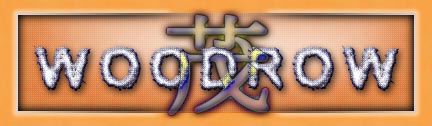



0 Comments:
Post a Comment