Problem Solver
Many problems have accumulated over the past weeks and now I solved them all in almost one single day. Also there was some need for a memo or two to myself. Most of it was PC related though so ... meh! [...]
(show me)(don't show me)
[···] Problem: the printer idled although there were jobs in the queue. And cancelling (= deleting) them actually worked, that's not an expected reaction to my orders so I list it as a symptom ;^p
My solution: in my particular case the printer was just paused. I don't know what caused it - I definitely didn't do it, neither manually nor intentionally. But entering the printer folder with the Windows Explorer and resuming it via right-click did the trick.
If you came here by Google or so and exptected or need a more sophisticated solution try one of those that I found during my research:
- You could re-install the drivers of the printer or re-install the printer software.
- You could shutdown the PC, reconnect all cables and reboot. For this guy this seemed to work:
<<
Ich hab in den Gerätemanager reingeguckt. Es lief alles okay. Dann hab ich den Drucker einmal den Strom genommen und den PC heruntergefahren. Dann hat er wieder funktioniert. Ich habe allerdings vorher auch schon den PC neu gestartet. Na ja, hauptsache es funktioniert wieder alles :cool: !
>> Source: Computer Hilfen.de
[··.] Problem: the Nintendo Wii can connect to my router but the Nintendo DS can't (Error #51099).
My solution: none.
It never will be able to because my router features 8o2.11g and 8o2.11g only - I just keep forgetting that and repeat looking it up in a two-year-interval:
<<
The Wii can connect to any router supporting 802.11b/g but the DS only supports 802.11b, if the router is set to only 802.11g mode the DS will not even see it. The Wii also supports more secure encryption like WPA - PSK (TKIP), WPA - PSK (AES), WPA2 - PSK (AES), and the not so secure WEP. The DS only supports WEP however, the router would have to be set to use 802.11b/g mixed or just 802.11b and only WEP to allow both to connect. [...]
>> Source: Tech Forums of Nintendo.com
It's because the NDS is so much older and the guys at Nintendo developed the Nintendo Wi-Fi service. The real solution stays the same: if I really want to make it work I have to buy the USB Nintendo Wi-Fi Dongle and convert my PC into an access point. And 3o bucks are too expensive for that, IMHO.
[·.·] Problem: I tried to play the PAL version of Klonoa on my Wii which should work but I was encountered with a black screen - no error at all (which is a well known error, well known to the homebrew scene and to me as well - I'm just describing it).
My solution: I will just say, the "Error #002 fix" solved this problem for me. Which is odd because as I said I got no error code at all. You may find out yourself how to do that fix.
[ Woody's Checkpoint: # top # ]
[·..] Problem: Two or three days earlier my Wii didn't start Boom Blox which I already had played months ago at that point.
My solution: so it seems I keep forgetting how to start my games. Which is why I want to write down a memo to myself: start NTSC games with an english system language. No need to change the TV Hz settings.
[.··] Problem: Wad-titles for the Virtual Console can be installed on the Wii and are displayed properly but they print this error to screen: "This channel can't be used.".
My solution: you might convert them to the proper region (either that or directly no region at all) and if that doesn't work (black screen after hitting "Start") then it can't be helped. Get the proper region right from the start the next time.
And if you can't even install them with the WAD Manager due to "-1020" errors then I fear you have to downgrade the console to 3.2 - personally I think that's not worth the effort.
[.·.] Problem: I wanted to watch a certain video file on the big TV screen, for once because it's a (hopefully) cool movie but also because my PC is too weak - it's an HD video. The size of the file is 4,3 GB but I can't copy it to my external hard drive to watch the video on my PS3 because the HDD is formatted in FAT32. FAT32 doesn't support files bigger than 4 GB. NTFS does so but the PS3 doesn't support NTFS.
My solution: use your PC as a media server. I utilized this PS3 Media Server application. Normally I would defend the elegance of the external HDD approach but for one video this nasty I chose to make an exception.
You could also use the Windows Media Player 11 - I know it works, I used it myself on my old Windows setup. But it's hard to install, IMHO.
Strangely enough the first time I tried to play the video file my PS3 said it was corrupted. But my stubbornness proved useful as the file could be played on the second attempt - although not fluently yet, not at all ... maybe something for the next weeks. I guess if the video is too hi-res to just play it on the PC itself, the CPU might be overwhelmed by the additional task of streaming it. So, no solution possible for this video file :^(
# top #
(show me)(don't show me)
[···] Problem: the printer idled although there were jobs in the queue. And cancelling (= deleting) them actually worked, that's not an expected reaction to my orders so I list it as a symptom ;^p
My solution: in my particular case the printer was just paused. I don't know what caused it - I definitely didn't do it, neither manually nor intentionally. But entering the printer folder with the Windows Explorer and resuming it via right-click did the trick.
If you came here by Google or so and exptected or need a more sophisticated solution try one of those that I found during my research:
- You could re-install the drivers of the printer or re-install the printer software.
- You could shutdown the PC, reconnect all cables and reboot. For this guy this seemed to work:
<<
Ich hab in den Gerätemanager reingeguckt. Es lief alles okay. Dann hab ich den Drucker einmal den Strom genommen und den PC heruntergefahren. Dann hat er wieder funktioniert. Ich habe allerdings vorher auch schon den PC neu gestartet. Na ja, hauptsache es funktioniert wieder alles :cool: !
>> Source: Computer Hilfen.de
[··.] Problem: the Nintendo Wii can connect to my router but the Nintendo DS can't (Error #51099).
My solution: none.
It never will be able to because my router features 8o2.11g and 8o2.11g only - I just keep forgetting that and repeat looking it up in a two-year-interval:
<<
The Wii can connect to any router supporting 802.11b/g but the DS only supports 802.11b, if the router is set to only 802.11g mode the DS will not even see it. The Wii also supports more secure encryption like WPA - PSK (TKIP), WPA - PSK (AES), WPA2 - PSK (AES), and the not so secure WEP. The DS only supports WEP however, the router would have to be set to use 802.11b/g mixed or just 802.11b and only WEP to allow both to connect. [...]
>> Source: Tech Forums of Nintendo.com
It's because the NDS is so much older and the guys at Nintendo developed the Nintendo Wi-Fi service. The real solution stays the same: if I really want to make it work I have to buy the USB Nintendo Wi-Fi Dongle and convert my PC into an access point. And 3o bucks are too expensive for that, IMHO.
[·.·] Problem: I tried to play the PAL version of Klonoa on my Wii which should work but I was encountered with a black screen - no error at all (which is a well known error, well known to the homebrew scene and to me as well - I'm just describing it).
My solution: I will just say, the "Error #002 fix" solved this problem for me. Which is odd because as I said I got no error code at all. You may find out yourself how to do that fix.
[ Woody's Checkpoint: # top # ]
[·..] Problem: Two or three days earlier my Wii didn't start Boom Blox which I already had played months ago at that point.
My solution: so it seems I keep forgetting how to start my games. Which is why I want to write down a memo to myself: start NTSC games with an english system language. No need to change the TV Hz settings.
[.··] Problem: Wad-titles for the Virtual Console can be installed on the Wii and are displayed properly but they print this error to screen: "This channel can't be used.".
My solution: you might convert them to the proper region (either that or directly no region at all) and if that doesn't work (black screen after hitting "Start") then it can't be helped. Get the proper region right from the start the next time.
And if you can't even install them with the WAD Manager due to "-1020" errors then I fear you have to downgrade the console to 3.2 - personally I think that's not worth the effort.
[.·.] Problem: I wanted to watch a certain video file on the big TV screen, for once because it's a (hopefully) cool movie but also because my PC is too weak - it's an HD video. The size of the file is 4,3 GB but I can't copy it to my external hard drive to watch the video on my PS3 because the HDD is formatted in FAT32. FAT32 doesn't support files bigger than 4 GB. NTFS does so but the PS3 doesn't support NTFS.
My solution: use your PC as a media server. I utilized this PS3 Media Server application. Normally I would defend the elegance of the external HDD approach but for one video this nasty I chose to make an exception.
You could also use the Windows Media Player 11 - I know it works, I used it myself on my old Windows setup. But it's hard to install, IMHO.
Strangely enough the first time I tried to play the video file my PS3 said it was corrupted. But my stubbornness proved useful as the file could be played on the second attempt - although not fluently yet, not at all ... maybe something for the next weeks. I guess if the video is too hi-res to just play it on the PC itself, the CPU might be overwhelmed by the additional task of streaming it. So, no solution possible for this video file :^(
# top #
posted by Woodrow at 8/06/2009 12:30:00 AM
0 comments
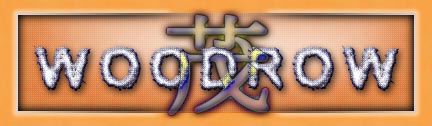



0 Comments:
Post a Comment