I wouldn't do a blog-psoting about it if I had found it easily on the iNet so that's why I want to explain how you can block ad banners in Opera. Until the next update of Opera messes up everything again.
It might not work that "oh so creamingly exciting"ly as with the "oh so great" Firefox browser but it's still easier than blocking each and every single picture on each and every single subpage on a website.
[...](show me)(don't show me)
The first thing you have to do is visit a website that features one or lots of nasty of those banners. For example Game Trailers. When you see a banner, right-click on any free space and select "Block Content...". Shift+Click on all the images you want to block, then click on "Details..." in the bar that just popped up. Oh, btw: never click on "Cancel" on that very same bar because the Opera developers failed at this point - instead of cancelling just the recent changes you made to the page, Opera cancels all blocked banners on that page. Awesome! (-.-' ).
Anyway, in the Details dialog (which is called "Block Content") you edit each line and replace all subfolders of a website with a simple asterisk, much like this:
http://googleads.g.doubleclick.net/*
You even can use the asterisk in an advanced fashion:
http://media*.break.com/*.swf
Also, delete the lines that are double now. Keep that list clean. Okay, click on "Close" and "Done" and you're finished. You can also access that "Block Content" dialog via [Tools > Advanced > Blocked Content...].
# top # Labels: programming, world improvement
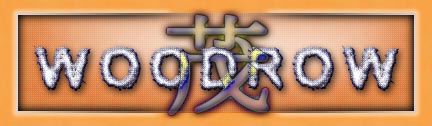



0 Comments:
Post a Comment