my Ubuntu / WinXP Dual Boot Installation experience
Well, after several months of frustrating battles with the funny world of Linux configuration wonders I was too afraid to install Windows XP on my Linux machine as a second OS without a professional by my side. All the more as it is more common to first install Windows and then Linux on a machine to make it "Dual Boot", as they call it. That's why I consulted the allmighty, all knowing naagenizer to help me with this challenge which he eagerly did. In fact, he did all the magic while I was sitting at the only seat proper for this kind of situation: not between keyboard and chair ;^p [...]
(show me)(don't show me)
Well, the first thing to mention is that it came in *pretty* handy that I already pre-formatted a partition for Windows on my secondary slave hard disk drive via Ubuntu's GParted. Yes, secondary slave. I feared this could be unhealthy for the Windows setup, making my PC explode during the process or something of the like, but fortunately I was terribly wrong. The solution was awefully easy: just shutdown the workstation and disengage the current entry from all the HDDs that are not involved in the upcoming installation process so that they won't be seen by your PC. What's not visible can't be damaged accidently, right? Cool. Well, actually I already knew that much, but what I didn't know was that without an altered jumper setting and without the primary HDD to refer to, a secondary slave HDD still is a secondary slave HDD. Great, so there won't be any messing up when I reconnect the other drives.
 Anyway, that HDD in question is very big (25o GB) and there still was (and still is) very much free space to use. The only slightly disturbing problem was that this to-become-Windows-partition was not the disk's primary partiton; it was (and still is) embedded in the extended partition of the HDD. Take a look at the screenshot to see what I mean. Well, that screenshot shows how it is *now*, not how it was before the installation but let me tell you that only little has changed. So, what we can see is a 2oo MB small primary partition formatted in NTFS (that was unformatted before this "challenge") and an extended one containing two more partitions: an almost 2oo GB big EXT3 linux partition with lots of data *not* to be deleted and a smaller 45 GB partition for Windows, already formatted in FAT32. Because of (or <probably because of>) the embeddedness of that partition it was impossible to simply move it to the primary position so we - okay, okay, it was naagenizer's idea ;^p - had to think of a way to make it work nevertheless. Much googling was involved in this planning phase.
Anyway, that HDD in question is very big (25o GB) and there still was (and still is) very much free space to use. The only slightly disturbing problem was that this to-become-Windows-partition was not the disk's primary partiton; it was (and still is) embedded in the extended partition of the HDD. Take a look at the screenshot to see what I mean. Well, that screenshot shows how it is *now*, not how it was before the installation but let me tell you that only little has changed. So, what we can see is a 2oo MB small primary partition formatted in NTFS (that was unformatted before this "challenge") and an extended one containing two more partitions: an almost 2oo GB big EXT3 linux partition with lots of data *not* to be deleted and a smaller 45 GB partition for Windows, already formatted in FAT32. Because of (or <probably because of>) the embeddedness of that partition it was impossible to simply move it to the primary position so we - okay, okay, it was naagenizer's idea ;^p - had to think of a way to make it work nevertheless. Much googling was involved in this planning phase.
Well, the plan was to install Windows on that partition, then edit the Grub configuration later on. For people not knowing what Grub is (like me just until recently): it is the name of the boot loader in Linux language. Or maybe only Ubuntu language, I'm not that sure. So, in order to install Windows XP from the CD we had to change the boot order to first boot from the CD-ROM drive. Sounds easy, right? Well ... it wasn't. At least at first it wasn't. We found ourselves very, very confused to the unexplainable handicap of not being able to press any keyboard key until the DOS mode has been passed and Ubuntu started loading. Well, to make this strange story short: the non-USB keyboard was attached to the wrong PS/2-slot, namely the one for the mouse. You know, it's pretty dark under this desk of mine where the backside of the PC is located and late at night I can hear the wolves howl down there so I always act quick to get the hell outta there ... (¬__¬; ) *rolleyes* *blush* *sweat* But why is Ubuntu smart enough to detect this user's malheur and correct it while ignoring the possibility to make the user know that he did something wrong? An outrage.
Anyway, after solving this funky keyboard behaviour by plugging the keyboard in the right slot we entered the "blue DOS screen of Windows installation". And there we found it: the partition screen showed three still connected HDDs and they were all named "Disk 0", every single one of them. So that's the final proof to me to *always*, without exception, remove all disk drives before installing Windows to a PC machine with important data still existing on it. So, we already know that removing the other disk drives solves the problem. Now, we've had three partitions on our screen: the unformatted small primary one, the Linux one and the empty fat32 one. Gladly the Windows installer autonomously noted that the first partition needed formatting so we did - while holding our breaths - and the installer changed it to a boot partition or boot loader partition or something like that. Now, finally, we simply could install Windows on the partition prepared for this occasion - without re-formatting it!
[ Woody's Checkpoint: # top # ]
So there actually never was any dangerous chance of accidentally formatting something not to be formatted. At least in my special case of WinXP Dual Boot installation. Come to think of it: isn't this method more attractive than the common one where you have to install Windows first, then Linux, and also definitely more attractive than the version "Ooh, I spontaneously want to add Windows to my Linux PC. Now what, backup all Linux data? All 3oo+ GBs?!"? If you ask me: hell, yes it is! So, back to the subject, the Grub configuration didn't work at first go but after a little bit of trial and error the right code was found. With cat /boot/grub/device.map you first look at your HDDs because you need this different names and in /boot/grub/menu.lst you write:
And now - what a fucking surprise - we were done! This was certainly easier than I would have thought it to be. But still I'm glad to have had the help of naag. He just has this certain flair of trouble-counterprotection around him ... always a solution in his mind. Anyway after that was done - or was it along the way - he took care of my iNet settings and other stuff I've had trouble with for weeks, if not months. But not very much later he left me alone to start the furious "Windows apps install"-session. Why the hell can't installing stuff on Ubuntu be THAT easy?! I nearly cried for joy.
 But nevertheless, as easy as installing programs was, as irritating and unreasonable were certain other things like why I didn't have any sound support. The sound settings and all volume bars were disabled because the audio component on my machine had no proper driver to be guided by. Okay, I had not thought of installing the mainboard sound drivers for the onboard audio up to that point but when I did, strangely, the drivers on that mainboard CD weren't recognized as the proper ones although all my indicators of reason disagreed with that opinion. After several hours of googling and searching the web, downloading & installing different drivers, rebooting, testing, (screaming), I managed to install the exact right driver, not too old and not too new, one that I've found here.
But nevertheless, as easy as installing programs was, as irritating and unreasonable were certain other things like why I didn't have any sound support. The sound settings and all volume bars were disabled because the audio component on my machine had no proper driver to be guided by. Okay, I had not thought of installing the mainboard sound drivers for the onboard audio up to that point but when I did, strangely, the drivers on that mainboard CD weren't recognized as the proper ones although all my indicators of reason disagreed with that opinion. After several hours of googling and searching the web, downloading & installing different drivers, rebooting, testing, (screaming), I managed to install the exact right driver, not too old and not too new, one that I've found here.
After this exciting task was taken care of (at least at first as I was about to experience) I've met two new friends who I'd like to introduce to you: Explore2fs & Ext2 Installabe File System or Ext2 IFS, both Windows applications that let you as a Windows user access Linux partitions on your working machine. The first one is more of an active, a "ROM"-approach, letting you read and execute data but not write, with the "read"-function called "export", while the second application, Ext2 IFS, rather is a passive solution. Its setup comes up only once and after that you always have access to your paritions that are located "on the other side of the planet". Really a good thing. There exists a vice-versa-application (or configuration) for Ubuntu, too, but I don't have time for that now.
[ Woody's Checkpoint: # top # ]
Now, similarly to the irritating audio inaccessibility, two other components didn't seem to work right: the graphics card and the ethernet controller, although in a slightly distinguished way. While I had no problems at all to browse and do settings in Windows concerning the video output, the games had quite some trouble running smoothly. So, there we went again, searching the web for the right driver as the first and most intuitive one didn't seem to make my Windows happy. But a few hrs. - and therapy hrs. - later I managed to find one that fitted via the advanced search of the nVidia website.
Similarly confusing is this display at my System Properties: it says something about a 64-something processor - but I don't have a 64bit-processor. I know my mainboard is new, but it doesn't have a 64bit-processor. The nVidia-driver for 64bit-Windows I tried to install out of slight desperation confirmed that fact. Why the hell do I have to know this kind of stuff as a user anyway?! I don't care what my mainboard is called or what type it is. Shouldn't the PCs nowadays be capable enough of coping with that kind of information? I demand more automatization! System information automatization = more user comfort. Dear developers of Windows and the like: just let my Windows create a file with all the information my system has to offer, so I can send it to a tech support where the tech guy (or gal) can pick the information he (or she) needs. Or I can show this file to a friend who is a computer professional. I mean I know some stuff about computers but there's still a wide world to explore for me. But no, don't listen to that bumhead Woody; put all those informations here and there, hack them into little pieces of information and distribute 'em all over the entire software where it can play hide and seek with ya ... UNGH! (>< )
 Anyways, so much for that. That is about the status quo. The ethernet controller still demands some attention but I should be able to fix that this afternoon. I haven't needed it yet so it happens to come in last although it's kind of the most important unit for what I'm planning this weekend but .. things like that happen. Unimportant. Now I have two operating systems, two halves that is, as I'm unsatisfied with each of them as a whole. But irrelevant. No isolation any more from the world of photoshop artists, PC gamers and delphi programmers. I feel much more .. complete again ... ;^)
Anyways, so much for that. That is about the status quo. The ethernet controller still demands some attention but I should be able to fix that this afternoon. I haven't needed it yet so it happens to come in last although it's kind of the most important unit for what I'm planning this weekend but .. things like that happen. Unimportant. Now I have two operating systems, two halves that is, as I'm unsatisfied with each of them as a whole. But irrelevant. No isolation any more from the world of photoshop artists, PC gamers and delphi programmers. I feel much more .. complete again ... ;^)
Okay, okay, okay, I have one final matter on my mind and with that a note to myself: sort your motherboard-packages out! No wonder the motherboard CD didn't work as it was the CD of another board! Why do I have to keep boards, manuals, CDs, IDE cables and stuff like that unsorted in a messy mixed-up chaotic pile of "I don't care"- / "away with that"-junk? The proper CD was in my "Administrator"-CD-case or what way to call it. Once popped in everything ran as smooth as a butter smeared butt on a jolly joy slide. Gnaah!
# top #
(show me)(don't show me)
Well, the first thing to mention is that it came in *pretty* handy that I already pre-formatted a partition for Windows on my secondary slave hard disk drive via Ubuntu's GParted. Yes, secondary slave. I feared this could be unhealthy for the Windows setup, making my PC explode during the process or something of the like, but fortunately I was terribly wrong. The solution was awefully easy: just shutdown the workstation and disengage the current entry from all the HDDs that are not involved in the upcoming installation process so that they won't be seen by your PC. What's not visible can't be damaged accidently, right? Cool. Well, actually I already knew that much, but what I didn't know was that without an altered jumper setting and without the primary HDD to refer to, a secondary slave HDD still is a secondary slave HDD. Great, so there won't be any messing up when I reconnect the other drives.
 Anyway, that HDD in question is very big (25o GB) and there still was (and still is) very much free space to use. The only slightly disturbing problem was that this to-become-Windows-partition was not the disk's primary partiton; it was (and still is) embedded in the extended partition of the HDD. Take a look at the screenshot to see what I mean. Well, that screenshot shows how it is *now*, not how it was before the installation but let me tell you that only little has changed. So, what we can see is a 2oo MB small primary partition formatted in NTFS (that was unformatted before this "challenge") and an extended one containing two more partitions: an almost 2oo GB big EXT3 linux partition with lots of data *not* to be deleted and a smaller 45 GB partition for Windows, already formatted in FAT32. Because of (or <probably because of>) the embeddedness of that partition it was impossible to simply move it to the primary position so we - okay, okay, it was naagenizer's idea ;^p - had to think of a way to make it work nevertheless. Much googling was involved in this planning phase.
Anyway, that HDD in question is very big (25o GB) and there still was (and still is) very much free space to use. The only slightly disturbing problem was that this to-become-Windows-partition was not the disk's primary partiton; it was (and still is) embedded in the extended partition of the HDD. Take a look at the screenshot to see what I mean. Well, that screenshot shows how it is *now*, not how it was before the installation but let me tell you that only little has changed. So, what we can see is a 2oo MB small primary partition formatted in NTFS (that was unformatted before this "challenge") and an extended one containing two more partitions: an almost 2oo GB big EXT3 linux partition with lots of data *not* to be deleted and a smaller 45 GB partition for Windows, already formatted in FAT32. Because of (or <probably because of>) the embeddedness of that partition it was impossible to simply move it to the primary position so we - okay, okay, it was naagenizer's idea ;^p - had to think of a way to make it work nevertheless. Much googling was involved in this planning phase.Well, the plan was to install Windows on that partition, then edit the Grub configuration later on. For people not knowing what Grub is (like me just until recently): it is the name of the boot loader in Linux language. Or maybe only Ubuntu language, I'm not that sure. So, in order to install Windows XP from the CD we had to change the boot order to first boot from the CD-ROM drive. Sounds easy, right? Well ... it wasn't. At least at first it wasn't. We found ourselves very, very confused to the unexplainable handicap of not being able to press any keyboard key until the DOS mode has been passed and Ubuntu started loading. Well, to make this strange story short: the non-USB keyboard was attached to the wrong PS/2-slot, namely the one for the mouse. You know, it's pretty dark under this desk of mine where the backside of the PC is located and late at night I can hear the wolves howl down there so I always act quick to get the hell outta there ... (¬__¬; ) *rolleyes* *blush* *sweat* But why is Ubuntu smart enough to detect this user's malheur and correct it while ignoring the possibility to make the user know that he did something wrong? An outrage.
Anyway, after solving this funky keyboard behaviour by plugging the keyboard in the right slot we entered the "blue DOS screen of Windows installation". And there we found it: the partition screen showed three still connected HDDs and they were all named "Disk 0", every single one of them. So that's the final proof to me to *always*, without exception, remove all disk drives before installing Windows to a PC machine with important data still existing on it. So, we already know that removing the other disk drives solves the problem. Now, we've had three partitions on our screen: the unformatted small primary one, the Linux one and the empty fat32 one. Gladly the Windows installer autonomously noted that the first partition needed formatting so we did - while holding our breaths - and the installer changed it to a boot partition or boot loader partition or something like that. Now, finally, we simply could install Windows on the partition prepared for this occasion - without re-formatting it!
[ Woody's Checkpoint: # top # ]
So there actually never was any dangerous chance of accidentally formatting something not to be formatted. At least in my special case of WinXP Dual Boot installation. Come to think of it: isn't this method more attractive than the common one where you have to install Windows first, then Linux, and also definitely more attractive than the version "Ooh, I spontaneously want to add Windows to my Linux PC. Now what, backup all Linux data? All 3oo+ GBs?!"? If you ask me: hell, yes it is! So, back to the subject, the Grub configuration didn't work at first go but after a little bit of trial and error the right code was found. With cat /boot/grub/device.map you first look at your HDDs because you need this different names and in /boot/grub/menu.lst you write:
title Windows XPThe map line tells the Grub loader that it has to follow the link over the first partition to get to the Windows partition. This way Windows thinks it's a primary partition. This whole map/Grub-part could be of interest again when I will consider upgrading my distribution - if I'm about to do that. Here are some screenshots.
rootnoverify (hd2,0)
chainloader +1
map (hd2) (hd0)
makeactive
boot
And now - what a fucking surprise - we were done! This was certainly easier than I would have thought it to be. But still I'm glad to have had the help of naag. He just has this certain flair of trouble-counterprotection around him ... always a solution in his mind. Anyway after that was done - or was it along the way - he took care of my iNet settings and other stuff I've had trouble with for weeks, if not months. But not very much later he left me alone to start the furious "Windows apps install"-session. Why the hell can't installing stuff on Ubuntu be THAT easy?! I nearly cried for joy.
 But nevertheless, as easy as installing programs was, as irritating and unreasonable were certain other things like why I didn't have any sound support. The sound settings and all volume bars were disabled because the audio component on my machine had no proper driver to be guided by. Okay, I had not thought of installing the mainboard sound drivers for the onboard audio up to that point but when I did, strangely, the drivers on that mainboard CD weren't recognized as the proper ones although all my indicators of reason disagreed with that opinion. After several hours of googling and searching the web, downloading & installing different drivers, rebooting, testing, (screaming), I managed to install the exact right driver, not too old and not too new, one that I've found here.
But nevertheless, as easy as installing programs was, as irritating and unreasonable were certain other things like why I didn't have any sound support. The sound settings and all volume bars were disabled because the audio component on my machine had no proper driver to be guided by. Okay, I had not thought of installing the mainboard sound drivers for the onboard audio up to that point but when I did, strangely, the drivers on that mainboard CD weren't recognized as the proper ones although all my indicators of reason disagreed with that opinion. After several hours of googling and searching the web, downloading & installing different drivers, rebooting, testing, (screaming), I managed to install the exact right driver, not too old and not too new, one that I've found here.After this exciting task was taken care of (at least at first as I was about to experience) I've met two new friends who I'd like to introduce to you: Explore2fs & Ext2 Installabe File System or Ext2 IFS, both Windows applications that let you as a Windows user access Linux partitions on your working machine. The first one is more of an active, a "ROM"-approach, letting you read and execute data but not write, with the "read"-function called "export", while the second application, Ext2 IFS, rather is a passive solution. Its setup comes up only once and after that you always have access to your paritions that are located "on the other side of the planet". Really a good thing. There exists a vice-versa-application (or configuration) for Ubuntu, too, but I don't have time for that now.
[ Woody's Checkpoint: # top # ]
Now, similarly to the irritating audio inaccessibility, two other components didn't seem to work right: the graphics card and the ethernet controller, although in a slightly distinguished way. While I had no problems at all to browse and do settings in Windows concerning the video output, the games had quite some trouble running smoothly. So, there we went again, searching the web for the right driver as the first and most intuitive one didn't seem to make my Windows happy. But a few hrs. - and therapy hrs. - later I managed to find one that fitted via the advanced search of the nVidia website.
Similarly confusing is this display at my System Properties: it says something about a 64-something processor - but I don't have a 64bit-processor. I know my mainboard is new, but it doesn't have a 64bit-processor. The nVidia-driver for 64bit-Windows I tried to install out of slight desperation confirmed that fact. Why the hell do I have to know this kind of stuff as a user anyway?! I don't care what my mainboard is called or what type it is. Shouldn't the PCs nowadays be capable enough of coping with that kind of information? I demand more automatization! System information automatization = more user comfort. Dear developers of Windows and the like: just let my Windows create a file with all the information my system has to offer, so I can send it to a tech support where the tech guy (or gal) can pick the information he (or she) needs. Or I can show this file to a friend who is a computer professional. I mean I know some stuff about computers but there's still a wide world to explore for me. But no, don't listen to that bumhead Woody; put all those informations here and there, hack them into little pieces of information and distribute 'em all over the entire software where it can play hide and seek with ya ... UNGH! (>< )
 Anyways, so much for that. That is about the status quo. The ethernet controller still demands some attention but I should be able to fix that this afternoon. I haven't needed it yet so it happens to come in last although it's kind of the most important unit for what I'm planning this weekend but .. things like that happen. Unimportant. Now I have two operating systems, two halves that is, as I'm unsatisfied with each of them as a whole. But irrelevant. No isolation any more from the world of photoshop artists, PC gamers and delphi programmers. I feel much more .. complete again ... ;^)
Anyways, so much for that. That is about the status quo. The ethernet controller still demands some attention but I should be able to fix that this afternoon. I haven't needed it yet so it happens to come in last although it's kind of the most important unit for what I'm planning this weekend but .. things like that happen. Unimportant. Now I have two operating systems, two halves that is, as I'm unsatisfied with each of them as a whole. But irrelevant. No isolation any more from the world of photoshop artists, PC gamers and delphi programmers. I feel much more .. complete again ... ;^)Okay, okay, okay, I have one final matter on my mind and with that a note to myself: sort your motherboard-packages out! No wonder the motherboard CD didn't work as it was the CD of another board! Why do I have to keep boards, manuals, CDs, IDE cables and stuff like that unsorted in a messy mixed-up chaotic pile of "I don't care"- / "away with that"-junk? The proper CD was in my "Administrator"-CD-case or what way to call it. Once popped in everything ran as smooth as a butter smeared butt on a jolly joy slide. Gnaah!
# top #
posted by Woodrow at 8/31/2007 10:22:00 AM
0 comments
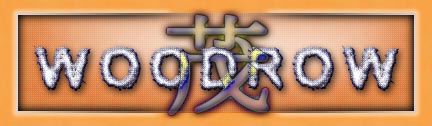



0 Comments:
Post a Comment