[VGN] Der Xbox 36o Laptop Hybrid
<<
12.09.2006 12:26 - News
Wie aus einer Xbox 360 ein Laptop wurde...
(Benny) Die Spezies homo sapiens sapiens zeichnet sich ja bekanntlich dadurch aus, dass sie sehr gerne bastelt. Dieser Typus trifft wohl auch auf Benjamin Heckendorns zu, der es sich zur Lebensaufgabe gemacht hat Konsolen in kleine portable Geräte zu verwandeln....
Dass man aus einer Xbox 360 nun keinen Handheld im Sinne der PSP oder des Nintendo DS basteln kann, sollte jedem klar sein. Also hat sich Erfinder Benjamin Heckendorn hingesetzt und aus einer handelsüblichen Xbox 360 einen Laptop gebaut.
Natürlich sollte das gute Stück nicht nur alle Eigenschaften der next gen.Konsole von den Herren aus Redmond haben, sondern sollte auch alle Vorteile eines Laptops aufweisen. Wireless Lan & Co. sind da laut dem Bastler selbstverständlich.
>> # top # | Q: Giga.de
Mehr dazu auf seiner Homepage. Man sollte es *wirklich* dort lesen, weil ich nur Auszuege entnommen habe und weil es dort reich bebildert ist, aber falls die Seite down ist, habt Ihr hier eine rudimentaere Kopie. [...]
(read his modding diary)(don't read his modding diary)
<<
Xbox Laptop 360 - "In the Beginning..."
A friend of mine asked back in May "Can you build an Xbox 360 laptop?" And I responded "Sure, can you pay for it?" He agreed, and thus I set forth on what was surely to be my most complex and insanely ridiculous videogame project yet. (I say videogame project as I highly doubt I'll ever manage anything as complex as Port Washington again, though at times this project sucked my will to live about as much)
With my first batch of "venture capital" in hand I ran off to the nearby store to get myself an Xbox 360 Super Package, or whatever the $400 version is called. While I won't mention the game store I stopped at by name, I will recreate the amazing conversation I had with one of their employees... [...]
Please note, this story was assembled as I worked on the device (as opposed to afterwards like I usually do) so sometimes it will branch off in different directions and have the topic shift rapidly. However, this accurately represents the workflow, more so than other articles I've written.
Dateline: First Week of June '06
After FINALLY snagging the 360 I brought it home and immediately tore it apart. I didn't even test it out - I mean why bother? I've played quite a bit of 360 already, I was more interested in the guts of the thing. (I can always eat rat meat later) [...]
Using a handy "how-to" on the Internet I had the thing taken apart in under 10 minutes. Half the time was looking for my lost Torx bits, until I realized there were some in my precious ratcheting screwdriver. Anyway, I looked over the motherboard to see what could be "flattened" to make the thing thinner (Heat sinks didn't count as I was planning to replace them with water-cooling) The obvious choice were the numerous large electrolytic caps. (black cylinders in above photo) As with many systems I've worked on, I de-soldered them all and reattached them laying flat. In most cases I had to extend their leads to make this work. Oh well. [...]
I did a test boot and watched one of the videos off the drive (you know a system is quality when it comes pre-loaded with James Cameron) I then played games for about an hour. Nothing exploded or melted a hole through my floor so I think we're good. I now feel OK to extend the DVD drive's SATA if required - the existing cable is about 3" long, but most replacement cables are 2' minimum. I was worried when I read SATA doesn't use TTL, but apparently it doesn't exactly use magic either, so it's still hackable. In the final version I'll attach the gray ribbon cables directly to the colored wires coming off the hard drive's connector, skipping the Microsoft plugs altogether. [...]
Xbox Laptop 360 - Amazing Story Part 2
Dateline: Middle of June '06
On a muggy Friday the once-shrouded-in-mystery "pump" arrived. It was as large as I feared, granted it might seem small inside a min-tower computer case, but for my scale of work it's gargantuan. [...]
Well at least now I could draw it into the computer and arrange things in the case some more. However the watercooled heatsinks haven't arrived yet so I've decided to move onto other things, namely the keyboard and the screen.
The Keyboard
Now I realize a keyboard for the Xbox 360 isn't exactly the most useful thing in the world. Sure, you can enter your profile name with ease, or fire off messages to your buddies in the blink of an eye. But other than that, mostly pointless. (Unless of course they offer mouse and WASD support...)
Still, this being a laptop a keyboard makes sense, plus there's all that empty space there when you open up the unit so yeah, why not put a keyboard in? At the local used computer place I found a cheap Gateway "multimedia keyboard" which, more importantly, was USB only. It also had the bonus feature of a hub / 2 extra USB ports, so this not only "replaced" the USB port used by the keyboard but added one as well. The other front USB port on the 360 I plan to use as the third USB port, and the rear USB port will be for the Wi-Fi. You can even plug in extra 360 controllers to a 'hubbed USB port - pretty handy. [...]
Dateline: Slightly After the Middle of June '06
The Screen
[...] Shown above is the soft white underbelly of the Xbox 360's audio video connector. Connected to it is the standard TV/HDTV connector which, as we all know, is guaranteed to get switched to HDTV every time you try and pull it out. Anyway there's 30 or so pins on this connector, and all sorts of stuff comes out to this plug - RGB, Composite, Sync, even SCART-style signals. 3 of the pins are used to tell the console what mode to render/output in. The basic setting are Composite, VGA, HDTV/Component and RGB Scart - it just depends which of the 3 pins is tied to ground. Typically this is done via the connector or the switch inside it. When you're hacking the console you can have your way with it as you please. [...]
Originally we were looking for a small, 15" diagonal HDTV set but realized this was a bit silly. There were a few out there, but nothing that looked very promising. Then I came across a Westinghouse model widescreen LCD computer monitor at Best Buy. It was pretty much perfect - small enough to not enlarge the laptop too much, widescreen, and with a native resolution almost exactly that of the 360's default internal render of 1280x720 (720p HDTV) Another bonus is that VGA RGB is better than the component HDTV signal as it has actual true RGB signals and not one but TWO syncs - horizontal and vertical. Whereas component is actually plug 1=Brightness and composite sync, plug 2=Red minus Green and plug 3=Blue minus Green. Still a pretty good signal, but a little more "mushed" than VGA RGB.
(Unfortunate note: The LCD display had a DVI input but the Xbox 360 doesn't seen to support that yet. Nuts. Oh well, I'd be no better off with the $500 PS3 ;) [...]
After cracking open the case I saw what you see above. 2 circuit boards and a bunch of aluminum holding the glass itself. One concern I had when scoping out and measuring the unit on the store display was the AC wall power input on the back. I was kind of hoping for an external adapter and a simply +12 volts into the unit. The reality once inside wasn't TOO bad, the lamp inverter (leftmost), power supply (right of that) and main video control board (center green thing) The main problem was the power supply was on the same circuit board as the inverter. [...]
It's a problem because the inverter is the thing that fires up the lamp to light the screen and it had to be behind the screen, along with the control board. But I certainly didn't want the power supply behind the screen, mostly because (unlike the inverter and control circuitry) it's much too much and secondly, you'd need a second wall power plug going into it. [...]
I tested the unit by running (3) 6 foot wires off the power supply (upper right) to the display (the inverter and control board mounted behind it) As I expected it still works, so I think I've licked the problems of the screen. The long wires I bought are a bit too thick, I'll probably replace them with lower gauge for the final unit, but for the test I wanted "to be sure" [...]
Xbox Laptop 360 - Untold Legends Part 3
Dateline: June 27th, 2006
[...] I am definitely one of those "why buy it when you can build it for twice the price?" kind of people, although with the exorbitant pricing of anything water-cooling related this custom radiator was probably a bargain. OK in the case I have an area of about 2.5" x 1.5" x 5.5" in which to put the radiator. Basically in the area in which the original fans sat, but twice as deep. After looking for some radiators online I realized nothing would fit that area as I pleased so I immediately jumped - much to the chagrin of the client - to the idea of making my own radiator.
The controversial part of my design was the lack of bends in the copper tubing. These would take up space and increase the size of the unit, or I'd be limited to few runs of pipe. I had my heart set on 8 pipes, so the fluid has plenty of time to cool off, so the way to do this was by having hollow end sections cut from aluminum that would channel the fluid as needed to make the circuit. [...]
Postscript:
As I write this I'm in hour 7 of the test... Mike Adsit helped me hammer together the radiator, even though he insisted it would never work. I told him "Look, it's cool, all made of copper, just like the Statue of Liberty!" To which he replied "Yeah, and it'll be surrounded by water too!" Granted, pretty much everyone who saw the thing didn't think it work would so I hope to hell it does. Then I can laugh maniacally at them.
Dateline: Early July - 2006
Supplies Remaining:
30 cans Diet Pepsi
697 bullets
.8 pounds turkey
Zero axles
The design is coming into its final stages. I have also decided to build a small reservoir to increase the total amount of water in the system. Granted there's not much free space left, but I believe I can add a tank that will increase the total amount of water in the system by 33%. This will also allow me to put in a easy "top off port" so the water level can be maintained if need be. (much like a car) [...]
Above you can see my layout for the main guts of the unit (the bottom half of the case) Things are a bit tight in places, not so bad in others, but it should all work out in the end. There's not much left to do now but finalize the case design and get the drawings ready to be cut. This is probably my most "hybrid" case ever as it will use carbide bit routed aluminum and laser cut plastic parts. Then of course there's the troubleshoot, but, bleh, let's get the case done first.
Xbox Laptop 360 - The Saga Continues Part 4
Dateline: Early July, 2006
Now it's time for the real meat and potatoes of the project - a case. We all know that's what makes it really special. For this device, I decided to make my first all-aluminum casing, both to sink heat and to support the weight of the water, DVD drives and large screen. I created the case by routing parts out of .080" aluminum and having it welded together, as shown below: [...]
All this aluminum work was done at Jim Greeley Signs and Awnings, so if you're in the Wisconsin area of the Midwest and need some hi-tech signage or something, why not look them up? Tell 'em Ben sent ya!
After the case was assembled I then painted it with several layers of enamel and let it dry a good solid week before doing anything else.
Dateline: Mid July - 2006
Troubleshooting. And then more troubleshooting. After that, yes, troubleshooting. With the case finished I have been able to install components and try out the system. [...]
This is the first photo of the unit in the casing and running. However, I kept finding bugs (mostly with the water-cooling but also with other things) so the last few days have been a vicious cycle of:
1)test system
2)find problem
3) tear it all apart
4) fix problem
5) put it back together
6) find new problem.
7) get discouraged and drink beer
8) go at it again
Here I am late the night of August 4th, playing Oblivion on the system. No speakers yet, just headphones (they plug into the right side of the monitor) The goal here is to play until a problem crops up - note the sponge at the ready. Bits of sponge are also packed inside the system in case of mishap. I start saying to myself - "Oh water-cooling, what a BRILLIANT idea Ben!" [...]
Xbox Laptop 360 - Part 5: Mission Completed!
Dateline: Early September, 2006
With all the troubleshooting done I could finally assemble the last bits of the unit, seal it up and complete it. FINALLY. This mostly involved installing the front plates such as the keyboard, ring of light and screen controls. Here are several photos of the completed unit: [...]
The total thickness of the final unit is 2.8 inches. My goal was for it to be under 3, so I'm happy. [...]
- Videos -
Here's a video of the Xbox 360 laptop running with the enclosure plates removed. I tried to zoom in so you could see water rushing around, but without bubbles it's kind of hard to see. You'll get the point regardless.
Xbox running, open (Small)
Xbox running, open (Large)
- Photo Pack -
Should you like to see original high resolution pictures of the unit I have prepared a "photo pack" Also if you write an article about this you can simply grab these photos without having to ask me to send them (just ask permission to re-use them)
Xbox 360 Laptop Photo Pack (local copy)
Xbox 360 Laptop Photo Pack (mirror 1)
Xbox 360 Laptop Photo Pack (directory unzipped mirror)
Conclusion
All in all this project took me just over 3 months to complete. That is a record, even the very first Atari 2600 portable I built, back when I was a nOOb, only took two months. But you know, what's the point of doing things if you don't keep challenging yourself? Resting on your laurels leads to... well, smashed laurels I guess.
I hope this "making of" hasn't been too boring for you. Thanks for your time, have a swell day!
-Ben
>> # top # | Q: BenHeck.com
12.09.2006 12:26 - News
Wie aus einer Xbox 360 ein Laptop wurde...
(Benny) Die Spezies homo sapiens sapiens zeichnet sich ja bekanntlich dadurch aus, dass sie sehr gerne bastelt. Dieser Typus trifft wohl auch auf Benjamin Heckendorns zu, der es sich zur Lebensaufgabe gemacht hat Konsolen in kleine portable Geräte zu verwandeln....
Dass man aus einer Xbox 360 nun keinen Handheld im Sinne der PSP oder des Nintendo DS basteln kann, sollte jedem klar sein. Also hat sich Erfinder Benjamin Heckendorn hingesetzt und aus einer handelsüblichen Xbox 360 einen Laptop gebaut.
Natürlich sollte das gute Stück nicht nur alle Eigenschaften der next gen.Konsole von den Herren aus Redmond haben, sondern sollte auch alle Vorteile eines Laptops aufweisen. Wireless Lan & Co. sind da laut dem Bastler selbstverständlich.
>> # top # | Q: Giga.de
Mehr dazu auf seiner Homepage. Man sollte es *wirklich* dort lesen, weil ich nur Auszuege entnommen habe und weil es dort reich bebildert ist, aber falls die Seite down ist, habt Ihr hier eine rudimentaere Kopie. [...]
(read his modding diary)(don't read his modding diary)
<<
Xbox Laptop 360 - "In the Beginning..."
A friend of mine asked back in May "Can you build an Xbox 360 laptop?" And I responded "Sure, can you pay for it?" He agreed, and thus I set forth on what was surely to be my most complex and insanely ridiculous videogame project yet. (I say videogame project as I highly doubt I'll ever manage anything as complex as Port Washington again, though at times this project sucked my will to live about as much)
With my first batch of "venture capital" in hand I ran off to the nearby store to get myself an Xbox 360 Super Package, or whatever the $400 version is called. While I won't mention the game store I stopped at by name, I will recreate the amazing conversation I had with one of their employees... [...]
Please note, this story was assembled as I worked on the device (as opposed to afterwards like I usually do) so sometimes it will branch off in different directions and have the topic shift rapidly. However, this accurately represents the workflow, more so than other articles I've written.
Dateline: First Week of June '06
After FINALLY snagging the 360 I brought it home and immediately tore it apart. I didn't even test it out - I mean why bother? I've played quite a bit of 360 already, I was more interested in the guts of the thing. (I can always eat rat meat later) [...]
Using a handy "how-to" on the Internet I had the thing taken apart in under 10 minutes. Half the time was looking for my lost Torx bits, until I realized there were some in my precious ratcheting screwdriver. Anyway, I looked over the motherboard to see what could be "flattened" to make the thing thinner (Heat sinks didn't count as I was planning to replace them with water-cooling) The obvious choice were the numerous large electrolytic caps. (black cylinders in above photo) As with many systems I've worked on, I de-soldered them all and reattached them laying flat. In most cases I had to extend their leads to make this work. Oh well. [...]
I did a test boot and watched one of the videos off the drive (you know a system is quality when it comes pre-loaded with James Cameron) I then played games for about an hour. Nothing exploded or melted a hole through my floor so I think we're good. I now feel OK to extend the DVD drive's SATA if required - the existing cable is about 3" long, but most replacement cables are 2' minimum. I was worried when I read SATA doesn't use TTL, but apparently it doesn't exactly use magic either, so it's still hackable. In the final version I'll attach the gray ribbon cables directly to the colored wires coming off the hard drive's connector, skipping the Microsoft plugs altogether. [...]
Xbox Laptop 360 - Amazing Story Part 2
Dateline: Middle of June '06
On a muggy Friday the once-shrouded-in-mystery "pump" arrived. It was as large as I feared, granted it might seem small inside a min-tower computer case, but for my scale of work it's gargantuan. [...]
Well at least now I could draw it into the computer and arrange things in the case some more. However the watercooled heatsinks haven't arrived yet so I've decided to move onto other things, namely the keyboard and the screen.
The Keyboard
Now I realize a keyboard for the Xbox 360 isn't exactly the most useful thing in the world. Sure, you can enter your profile name with ease, or fire off messages to your buddies in the blink of an eye. But other than that, mostly pointless. (Unless of course they offer mouse and WASD support...)
Still, this being a laptop a keyboard makes sense, plus there's all that empty space there when you open up the unit so yeah, why not put a keyboard in? At the local used computer place I found a cheap Gateway "multimedia keyboard" which, more importantly, was USB only. It also had the bonus feature of a hub / 2 extra USB ports, so this not only "replaced" the USB port used by the keyboard but added one as well. The other front USB port on the 360 I plan to use as the third USB port, and the rear USB port will be for the Wi-Fi. You can even plug in extra 360 controllers to a 'hubbed USB port - pretty handy. [...]
Dateline: Slightly After the Middle of June '06
The Screen
[...] Shown above is the soft white underbelly of the Xbox 360's audio video connector. Connected to it is the standard TV/HDTV connector which, as we all know, is guaranteed to get switched to HDTV every time you try and pull it out. Anyway there's 30 or so pins on this connector, and all sorts of stuff comes out to this plug - RGB, Composite, Sync, even SCART-style signals. 3 of the pins are used to tell the console what mode to render/output in. The basic setting are Composite, VGA, HDTV/Component and RGB Scart - it just depends which of the 3 pins is tied to ground. Typically this is done via the connector or the switch inside it. When you're hacking the console you can have your way with it as you please. [...]
Originally we were looking for a small, 15" diagonal HDTV set but realized this was a bit silly. There were a few out there, but nothing that looked very promising. Then I came across a Westinghouse model widescreen LCD computer monitor at Best Buy. It was pretty much perfect - small enough to not enlarge the laptop too much, widescreen, and with a native resolution almost exactly that of the 360's default internal render of 1280x720 (720p HDTV) Another bonus is that VGA RGB is better than the component HDTV signal as it has actual true RGB signals and not one but TWO syncs - horizontal and vertical. Whereas component is actually plug 1=Brightness and composite sync, plug 2=Red minus Green and plug 3=Blue minus Green. Still a pretty good signal, but a little more "mushed" than VGA RGB.
(Unfortunate note: The LCD display had a DVI input but the Xbox 360 doesn't seen to support that yet. Nuts. Oh well, I'd be no better off with the $500 PS3 ;) [...]
After cracking open the case I saw what you see above. 2 circuit boards and a bunch of aluminum holding the glass itself. One concern I had when scoping out and measuring the unit on the store display was the AC wall power input on the back. I was kind of hoping for an external adapter and a simply +12 volts into the unit. The reality once inside wasn't TOO bad, the lamp inverter (leftmost), power supply (right of that) and main video control board (center green thing) The main problem was the power supply was on the same circuit board as the inverter. [...]
It's a problem because the inverter is the thing that fires up the lamp to light the screen and it had to be behind the screen, along with the control board. But I certainly didn't want the power supply behind the screen, mostly because (unlike the inverter and control circuitry) it's much too much and secondly, you'd need a second wall power plug going into it. [...]
I tested the unit by running (3) 6 foot wires off the power supply (upper right) to the display (the inverter and control board mounted behind it) As I expected it still works, so I think I've licked the problems of the screen. The long wires I bought are a bit too thick, I'll probably replace them with lower gauge for the final unit, but for the test I wanted "to be sure" [...]
Xbox Laptop 360 - Untold Legends Part 3
Dateline: June 27th, 2006
[...] I am definitely one of those "why buy it when you can build it for twice the price?" kind of people, although with the exorbitant pricing of anything water-cooling related this custom radiator was probably a bargain. OK in the case I have an area of about 2.5" x 1.5" x 5.5" in which to put the radiator. Basically in the area in which the original fans sat, but twice as deep. After looking for some radiators online I realized nothing would fit that area as I pleased so I immediately jumped - much to the chagrin of the client - to the idea of making my own radiator.
The controversial part of my design was the lack of bends in the copper tubing. These would take up space and increase the size of the unit, or I'd be limited to few runs of pipe. I had my heart set on 8 pipes, so the fluid has plenty of time to cool off, so the way to do this was by having hollow end sections cut from aluminum that would channel the fluid as needed to make the circuit. [...]
Postscript:
As I write this I'm in hour 7 of the test... Mike Adsit helped me hammer together the radiator, even though he insisted it would never work. I told him "Look, it's cool, all made of copper, just like the Statue of Liberty!" To which he replied "Yeah, and it'll be surrounded by water too!" Granted, pretty much everyone who saw the thing didn't think it work would so I hope to hell it does. Then I can laugh maniacally at them.
Dateline: Early July - 2006
Supplies Remaining:
30 cans Diet Pepsi
697 bullets
.8 pounds turkey
Zero axles
The design is coming into its final stages. I have also decided to build a small reservoir to increase the total amount of water in the system. Granted there's not much free space left, but I believe I can add a tank that will increase the total amount of water in the system by 33%. This will also allow me to put in a easy "top off port" so the water level can be maintained if need be. (much like a car) [...]
Above you can see my layout for the main guts of the unit (the bottom half of the case) Things are a bit tight in places, not so bad in others, but it should all work out in the end. There's not much left to do now but finalize the case design and get the drawings ready to be cut. This is probably my most "hybrid" case ever as it will use carbide bit routed aluminum and laser cut plastic parts. Then of course there's the troubleshoot, but, bleh, let's get the case done first.
Xbox Laptop 360 - The Saga Continues Part 4
Dateline: Early July, 2006
Now it's time for the real meat and potatoes of the project - a case. We all know that's what makes it really special. For this device, I decided to make my first all-aluminum casing, both to sink heat and to support the weight of the water, DVD drives and large screen. I created the case by routing parts out of .080" aluminum and having it welded together, as shown below: [...]
All this aluminum work was done at Jim Greeley Signs and Awnings, so if you're in the Wisconsin area of the Midwest and need some hi-tech signage or something, why not look them up? Tell 'em Ben sent ya!
After the case was assembled I then painted it with several layers of enamel and let it dry a good solid week before doing anything else.
Dateline: Mid July - 2006
Troubleshooting. And then more troubleshooting. After that, yes, troubleshooting. With the case finished I have been able to install components and try out the system. [...]
This is the first photo of the unit in the casing and running. However, I kept finding bugs (mostly with the water-cooling but also with other things) so the last few days have been a vicious cycle of:
1)test system
2)find problem
3) tear it all apart
4) fix problem
5) put it back together
6) find new problem.
7) get discouraged and drink beer
8) go at it again
Here I am late the night of August 4th, playing Oblivion on the system. No speakers yet, just headphones (they plug into the right side of the monitor) The goal here is to play until a problem crops up - note the sponge at the ready. Bits of sponge are also packed inside the system in case of mishap. I start saying to myself - "Oh water-cooling, what a BRILLIANT idea Ben!" [...]
Xbox Laptop 360 - Part 5: Mission Completed!
Dateline: Early September, 2006
With all the troubleshooting done I could finally assemble the last bits of the unit, seal it up and complete it. FINALLY. This mostly involved installing the front plates such as the keyboard, ring of light and screen controls. Here are several photos of the completed unit: [...]
The total thickness of the final unit is 2.8 inches. My goal was for it to be under 3, so I'm happy. [...]
- Videos -
Here's a video of the Xbox 360 laptop running with the enclosure plates removed. I tried to zoom in so you could see water rushing around, but without bubbles it's kind of hard to see. You'll get the point regardless.
Xbox running, open (Small)
Xbox running, open (Large)
- Photo Pack -
Should you like to see original high resolution pictures of the unit I have prepared a "photo pack" Also if you write an article about this you can simply grab these photos without having to ask me to send them (just ask permission to re-use them)
Xbox 360 Laptop Photo Pack (local copy)
Xbox 360 Laptop Photo Pack (mirror 1)
Xbox 360 Laptop Photo Pack (directory unzipped mirror)
Conclusion
All in all this project took me just over 3 months to complete. That is a record, even the very first Atari 2600 portable I built, back when I was a nOOb, only took two months. But you know, what's the point of doing things if you don't keep challenging yourself? Resting on your laurels leads to... well, smashed laurels I guess.
I hope this "making of" hasn't been too boring for you. Thanks for your time, have a swell day!
-Ben
>> # top # | Q: BenHeck.com
Labels: new technology, video, videogame news
posted by Woodrow at 9/19/2006 12:03:00 AM
0 comments
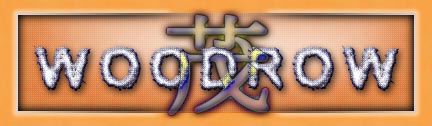



0 Comments:
Post a Comment