Oddities, Stupidities & Brick-o-Wiis
Recently I had trouble with two specific problems, one regarding a rather odd Photoshop error, the other one regarding Wii NTSC Backups. I spent several days trying to fix them but only today I (sort of) solved both of them within two hrs. Eureka! .. or so they say.
[...]
(show me)(don't show me)
First of all, talking about Photoshop, it was really odd. All I did was save an image I had worked on (although my fingers flew so fast over the keyboard - there might have been an intriguing first appearance of this program error which I didn't see that should have put me in alarm mode early on). After I couldn't find my saved image I decided to do the work all over again (it was merely a matter of few minutes anyway) but for some inexplicable reason, when I used the brush tool with a size bigger than 1o and/or hardness below 1oo%, Photoshop confronted me with a quite useless error notification that went like this: "Could not complete your request because of a program error.".
Googling for it prooved to be just as ridiculous as assumed. If you have a program that emits "some error" without an error code of some sort then you have to deal with an unknown unspecified program that could have its roots anywhere. Let me use a metaphor. Imagine you're sick and you see a doctor to help you find your disease. But the only symptom that your body displays is an uncomfortable pain in the belly. Now, he treats you with an injection because he thinks you've got a flu and because the patient before you has shown the very same symptoms and was successfully cured with an injection. But you don't have the flu - you're bleeding internally which your body only expresses via the pain in the belly. The next morning you die.
... *sigh* anyway, "enough of this frustrating development issue" I thought to myself. I tried to ignore the problem that I had to search in a pile of unrelated issues with the same program error and continued: "Let's move on to find a solution." This is when I found this thread:
<<
chelsie-ox · 12-Jan-2008, 03:06 PM
I'm having a problem with Adobe Photoshop CS, Whenever I try and use the paintbrush when its bigger than 10px a box comes up saying 'Could not complete your request because of a program error', As in I can use the paintbrush when its 10px or less but if i want a bigger brush it won't work. I've tried uninstalling/reinstalling about 8 times with no luck and I've tried adobe forums but they don't have any answers. I'm using Windows XP. Any help is greatly appreciated.
[...]
chelsie-ox · 13-Jan-2008, 12:58 PM
It's ok, I've found a way around it, Thanks
[THREAD CLOSED]
>> Q: Tech Guy.org Forums
.... okay that was helpful. Why not share your workaround? Or dear forum admin: why not try to get him back via email to readress the issue and be a helping hand in the darkness of desperation - nooo, nooo, too much trouble. Just close the damn thread. And normally admins on forums wonder why so many people don't use the search function of their forums ...
Anyway, let's cut the crap. My "solution" is that I don't have any. But I found out that only the pictures in that particular folder are concerned. Big deal. Totally strange and inscrutable but .. I just ignored the folder. Was sort of done with it anyway.
[ Woody's Checkpoint: # top # ]
The other thing that bothered me for more than a week was 'how to make my PAL Wii play an NTSC backup'. When it originally did not work I tried to mess around with the WiiKey config, then sidetracked an update issue that was totally not a problem after I activated my desperate brain again. The original config was fine, my SSBB import confirmed that. Was it the TV - set it to another frequenzy? Issues from the past, actually, with an HD TV in my living room. Well, to keep things short, I just had to set the Wii language to english. I'm kind of embarassed that I forgot to check this possibility. But on the other hand, when was the last time that this was the key problem? But who cares, it works now.
Although, on my quest to find an answer I was confronted with and confused by Wii region and brick issues several times. 1) A friend said he installed an NTSC update on his PAL Wii and could now play the game. Just duplicate channels. 2) According to this thread that action should absolutely be avoided because of the guarantee of a bricked console.
<<
[GUIDE] How to Protect From Region Brick
Any PAL/NTSC(U)/NTSC(J) Wii can be bricked or semi-bricked if you play an out of region game disc on your Wii + it has a region update on it.
Below is a guide to follow when playing a Game Disc that has a firmware update on it.
NTSC(U) Game + NTSC(U) Wii = No chance of a region brick
PAL Game + PAL Wii = No chance of a region brick
NTSC(J) Game + NTSC(J) Wii = No chance of a region brick
---------------------------------------------------------------------
NTSC(U) Game + PAL/NTSC(J) Wii = Brick is possible if Wii is not updated with latest firmware + Wii Brick Blocker.
PAL Game + NTSC(U)/NTSC(J) Wii = Brick is possible if Wii is not updated with latest firmware + Wii Brick Blocker.
NTSC(J) Game + PAL/NTSC(U) Wii = Brick is possible if Wii is not updated with latest firmware + Wii Brick Blocker.
[...]
>> Q: Loving Wii.com Forums
Now I don't know what to believe. But that is my problem.
# top #
[...]
(show me)(don't show me)
First of all, talking about Photoshop, it was really odd. All I did was save an image I had worked on (although my fingers flew so fast over the keyboard - there might have been an intriguing first appearance of this program error which I didn't see that should have put me in alarm mode early on). After I couldn't find my saved image I decided to do the work all over again (it was merely a matter of few minutes anyway) but for some inexplicable reason, when I used the brush tool with a size bigger than 1o and/or hardness below 1oo%, Photoshop confronted me with a quite useless error notification that went like this: "Could not complete your request because of a program error.".
Googling for it prooved to be just as ridiculous as assumed. If you have a program that emits "some error" without an error code of some sort then you have to deal with an unknown unspecified program that could have its roots anywhere. Let me use a metaphor. Imagine you're sick and you see a doctor to help you find your disease. But the only symptom that your body displays is an uncomfortable pain in the belly. Now, he treats you with an injection because he thinks you've got a flu and because the patient before you has shown the very same symptoms and was successfully cured with an injection. But you don't have the flu - you're bleeding internally which your body only expresses via the pain in the belly. The next morning you die.
... *sigh* anyway, "enough of this frustrating development issue" I thought to myself. I tried to ignore the problem that I had to search in a pile of unrelated issues with the same program error and continued: "Let's move on to find a solution." This is when I found this thread:
<<
chelsie-ox · 12-Jan-2008, 03:06 PM
I'm having a problem with Adobe Photoshop CS, Whenever I try and use the paintbrush when its bigger than 10px a box comes up saying 'Could not complete your request because of a program error', As in I can use the paintbrush when its 10px or less but if i want a bigger brush it won't work. I've tried uninstalling/reinstalling about 8 times with no luck and I've tried adobe forums but they don't have any answers. I'm using Windows XP. Any help is greatly appreciated.
[...]
chelsie-ox · 13-Jan-2008, 12:58 PM
It's ok, I've found a way around it, Thanks
[THREAD CLOSED]
>> Q: Tech Guy.org Forums
.... okay that was helpful. Why not share your workaround? Or dear forum admin: why not try to get him back via email to readress the issue and be a helping hand in the darkness of desperation - nooo, nooo, too much trouble. Just close the damn thread. And normally admins on forums wonder why so many people don't use the search function of their forums ...
Anyway, let's cut the crap. My "solution" is that I don't have any. But I found out that only the pictures in that particular folder are concerned. Big deal. Totally strange and inscrutable but .. I just ignored the folder. Was sort of done with it anyway.
[ Woody's Checkpoint: # top # ]
The other thing that bothered me for more than a week was 'how to make my PAL Wii play an NTSC backup'. When it originally did not work I tried to mess around with the WiiKey config, then sidetracked an update issue that was totally not a problem after I activated my desperate brain again. The original config was fine, my SSBB import confirmed that. Was it the TV - set it to another frequenzy? Issues from the past, actually, with an HD TV in my living room. Well, to keep things short, I just had to set the Wii language to english. I'm kind of embarassed that I forgot to check this possibility. But on the other hand, when was the last time that this was the key problem? But who cares, it works now.
Although, on my quest to find an answer I was confronted with and confused by Wii region and brick issues several times. 1) A friend said he installed an NTSC update on his PAL Wii and could now play the game. Just duplicate channels. 2) According to this thread that action should absolutely be avoided because of the guarantee of a bricked console.
<<
[GUIDE] How to Protect From Region Brick
Any PAL/NTSC(U)/NTSC(J) Wii can be bricked or semi-bricked if you play an out of region game disc on your Wii + it has a region update on it.
Below is a guide to follow when playing a Game Disc that has a firmware update on it.
NTSC(U) Game + NTSC(U) Wii = No chance of a region brick
PAL Game + PAL Wii = No chance of a region brick
NTSC(J) Game + NTSC(J) Wii = No chance of a region brick
---------------------------------------------------------------------
NTSC(U) Game + PAL/NTSC(J) Wii = Brick is possible if Wii is not updated with latest firmware + Wii Brick Blocker.
PAL Game + NTSC(U)/NTSC(J) Wii = Brick is possible if Wii is not updated with latest firmware + Wii Brick Blocker.
NTSC(J) Game + PAL/NTSC(U) Wii = Brick is possible if Wii is not updated with latest firmware + Wii Brick Blocker.
[...]
>> Q: Loving Wii.com Forums
Now I don't know what to believe. But that is my problem.
# top #
Labels: personal, videogame news
posted by Woodrow at 10/13/2008 09:06:00 PM
0 comments
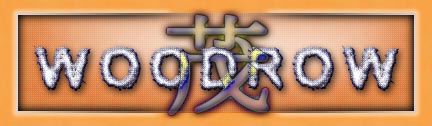



0 Comments:
Post a Comment